Try a fully automated comprehensive Backup & Recovery solution for the Cisco Meraki full stack
Some network engineers would tell you that the best approach is to clone the network – or even the whole organization – in your Dashboard. Then, you could make up your the changes you want in your test wireless network. Let’s be honest, this is a lot more trouble than what it’s worth. Don’t get me wrong, Network Cloning is a great feature, it can save lots of time recreating similar configurations when you have multiple sites with corporate standard network configurations, such as in retail chains or corporate offices with several satellite branches.
However, think about a tool that can let you:
- Backup and restore a previous configuration every time you want
- Automatically backup the configurations of all your Meraki devices
- Schedule backups of your Meraki organization according to your needs
- Having an automatic backup of your Meraki device’s configuration every time you make a change from the Meraki dashboard
- Compare two backups and see in an instant the differences between configurations of your Meraki devices
- Choose between backing up all of your networks or just a few of them depending on specific needs
- Backup your configuration templates
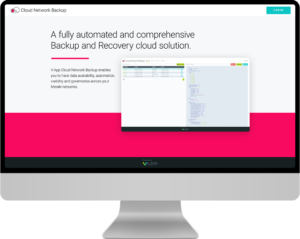
Well, this is almost your lucky day!
V-App Cloud Network Backup simplifies network configurations menagement with a complete cloud backupsolution for the Cisco Meraki full-stack portfolio.

